





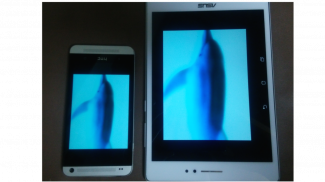
WiFi-Display(miracast) sink

WiFi-Display(miracast) sink का विवरण
The device running this application will be a Miracast sink and can be connected by another Android device via "Cast Screen".
(The Miracast Sink device is a device that becomes the display side in Miracast.)
Usage:
1. Please enable if Wifi is disabled.
2. Start this application on the device you want to display.
3. check the device name for this application.
4. On the other Android device, Please start Miracast connection settings.
5. Wait until the device name confirmed in step 3 is displayed.
6. Start connection when you touch the displayed device name.
When the connection is established, it will be in the state that has been screen mirroring.
How to show Miracast connection settings:
This is different depending on the device, here are a few examples below.
Settings - (Wireless & Networks) - Media output
Settings - (Wireless & Networks) - (More) - PlayTo
Settings - (Connect and share) - Screen Mirroring
Settings - Display - Cast Screen(Wireless Display / Share Cast / ScreenMirroring etc..)
Known issues:
1. HDCP is not supported.
For this reason, from some of the devices can not be connected.
Or, the screen during playback, such as video content may become black screen.
2. UIBC supports only single touch.
Because the developer is Japanese, please forgive me that it is unfamiliar with English.
It supports multiple CPU architectures.(ARMv5/ARMv7/x86)
</div> <div jsname="WJz9Hc" style="display:none">इस आवेदन चल डिवाइस एक Miracast सिंक और "कास्ट स्क्रीन" के माध्यम से एक और एंड्रॉयड डिवाइस से कनेक्ट किया जा सकता हो जाएगा।
(Miracast सिंक डिवाइस Miracast में प्रदर्शन की ओर हो जाता है कि एक युक्ति है।)
उपयोग:
1. वाईफ़ाई अक्षम है, तो सक्षम करें।
2. आप प्रदर्शित करना चाहते डिवाइस पर इस आवेदन शुरू करो।
इस आवेदन के लिए उपकरण का नाम जाँच 3.।
अन्य एंड्रॉयड डिवाइस पर 4, Miracast कनेक्शन सेटिंग्स शुरू करें।
चरण 3 में पुष्टि की युक्ति नाम तक 5. रुको प्रदर्शित किया जाता है।
आप प्रदर्शित युक्ति नाम को छूने जब 6. कनेक्शन शुरू।
कनेक्शन की स्थापना की जाती है, तो यह स्क्रीन mirroring किया गया है कि राज्य में हो जाएगा।
Miracast कनेक्शन सेटिंग्स को दिखाने के लिए कैसे:
यह यहां नीचे कुछ उदाहरण हैं, डिवाइस के आधार पर अलग है।
सेटिंग्स - (वायरलेस और नेटवर्क) - मीडिया उत्पादन
सेटिंग्स - (वायरलेस और नेटवर्क) - (अधिक) - PlayTo
सेटिंग्स - (कनेक्ट और साझा) - स्क्रीन मिररिंग
सेटिंग्स - प्रदर्शन - कास्ट स्क्रीन (वायरलेस प्रदर्शन / शेयर कास्ट / ScreenMirroring आदि ..)
ज्ञात समस्याएँ:
1. HDCP समर्थित नहीं है।
इस कारण से, से उपकरणों में से कुछ से नहीं जोड़ा जा सकता है।
या फिर, इस तरह के वीडियो सामग्री के रूप में प्लेबैक के दौरान स्क्रीन, काली स्क्रीन हो सकता है।
2. UIBC केवल एक स्पर्श का समर्थन करता है।
डेवलपर जापानी है, क्योंकि यह अंग्रेजी के साथ अपरिचित है कि मुझे माफ कर दीजिए।
यह कई सीपीयू आर्किटेक्चर का समर्थन करता है। (ARMv5 / ARMv7 / x 86)</div> <div class="show-more-end">































